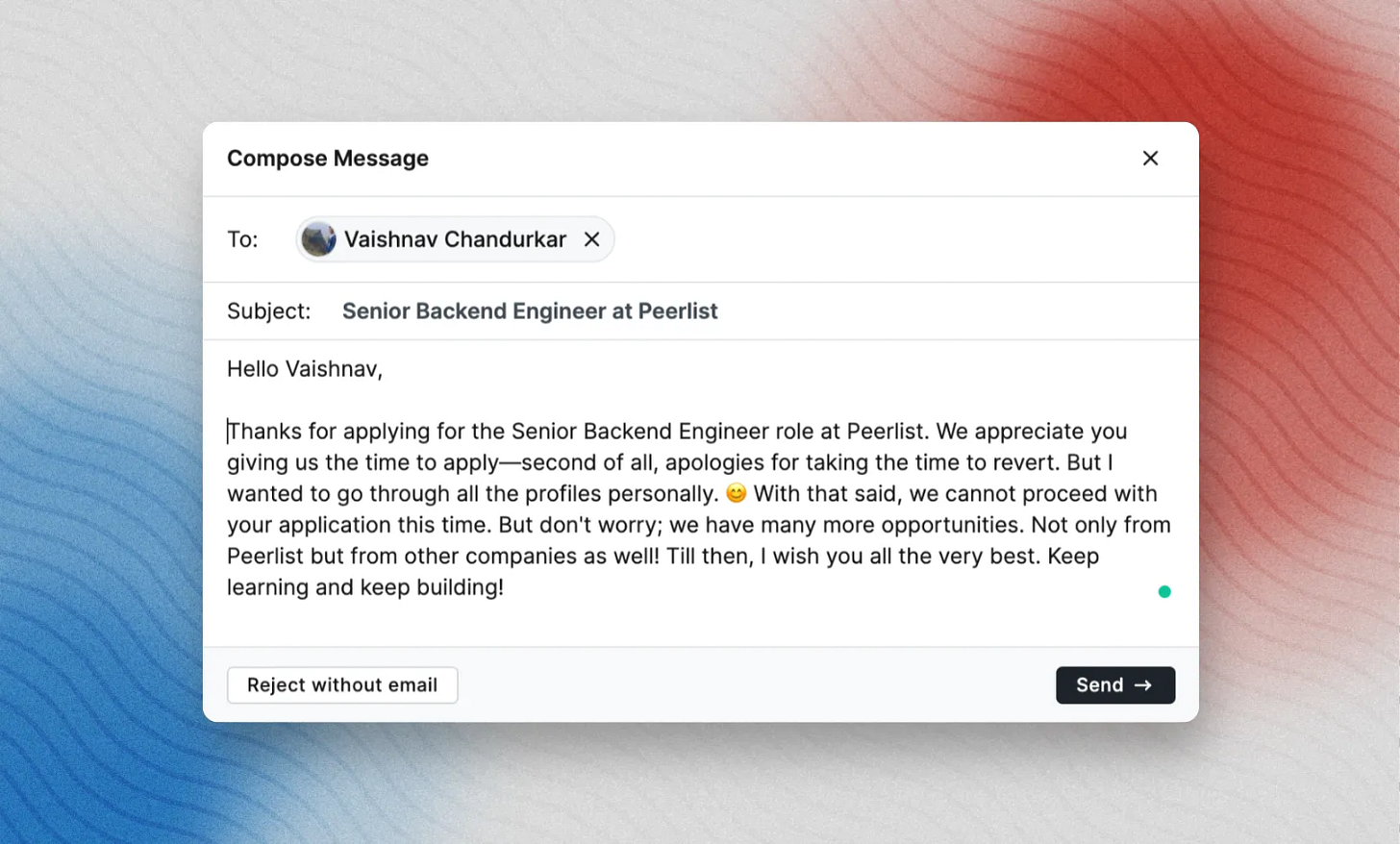Peerlist Monthly Update: December 2022
Peerlist Inbox, education verification, revamped design, improved mobile web experience, download PDF resume, and much more.

Before we begin, I wish you all a very Happy New Year! 🎉
At Peerlist, we are having a blast with our biggest release of the year! In the last 3 months, many of you reached out to understand why we are not sending product updates, and the reason was this big blasting release 💣.
I am incredibly excited to write down this product update because we have many fantastic features you have been waiting for! Starting with a direct way to communicate with your peers on Peerlist.
📫 Peerlist Inbox
This is one of the most significant and impactful features we have built. We understand how important it is to connect directly with other peers, and Inbox makes it easier than ever. So go ahead and try it – we can't wait to hear what you think!
The ability to create a new conversation will be available only to verified (work experience or/and education) users only.
I wrote about it in detail here in our inbox announcement post.
✅ Education Verification
Peerlist is getting built, keeping the work profile at its core since day 1. And to make your work profile more credible, we're introducing education verification. Students with valid student email addresses issued by their institute can get their student status verified on Peerlist.
Students with verified education will be promoted in search results and better positioned when they apply for internships via Peerlist.
What if I don't have a student email id?
Students who don't have institute-issued email addresses can request verification by submitting their id/badge. This will be available by the end of January.
📱 Improved Mobile Web Experience
Apart from these new features, we've revamped and improved the design of Peerlist. The more unique design is straightforward to navigate, find and interact with. Most importantly, it is highly optimized for the mobile web. We tried to make it as close as a native mobile experience. This is the first step toward Peerlist Mobile app 😉.
⬇️ Download PDF Resume
We've been getting many requests from our users that they need a way to download their resumes in a pdf format so that they can reuse them on other platforms while applying for jobs.
To download your PDF resume, go to your Profile> Resume Tab > Resume (button).
🧰 Fixes and Improvements
To get a sense of this release's size, look at the number of git commits and files changed.
Now you can add your Mastodon profile to social links.
Allow requesting for work verification if the company is not found in the dropdown.
Send rejection email: Ability to notify candidates via email if they get rejected.
Support multi-device login (up to 3 devices).
Allow users to remove the existing cover image in the project.
New and consistent OG image style for people, job posts, and projects.
Ability to sort: Show the latest Peers first under the My Network tab.
Use correct input types throughout the app for better UX.
Now you can add the URL of any calendar scheduling app. Previously only Calendly was supported.
Improved people's search on Peerlist.
Now you can click on any tag from anyone's Profile and find people with that keyword.
Now you can invite your peers and friends to Peerlist with their email.
⭐️ Special mention
We have current and expected salary ranges under job preference, and a similar component is used on the job post form where the recruiter mention compensation for the role.
Many recruiters and candidates were missing or adding zeros and were entering incorrect values. This was a frustrating experience. To avoid this, we started showing values with monetary suffixes like K (for thousand) and others based on value. These suffixes are different for different currencies, especially for INR and USD.
Here's the solution we implemented:
0:00
Peerlist User Interview
If you have any feedback or suggestion or want to report a bug, please don't hesitate to email me directly. We are conducting user interviews to better understand your needs and expectations from Peerlist and how we can make Peerlist the best professional network!
I am conducting 2 interviews per day; please find a convenient slot if you want to participate and help us build Peerlist.
🙏
Thank you if you've read it so far! Please do share your favorite part of this release on Twitter and tag us @PeerlistHQ 😊